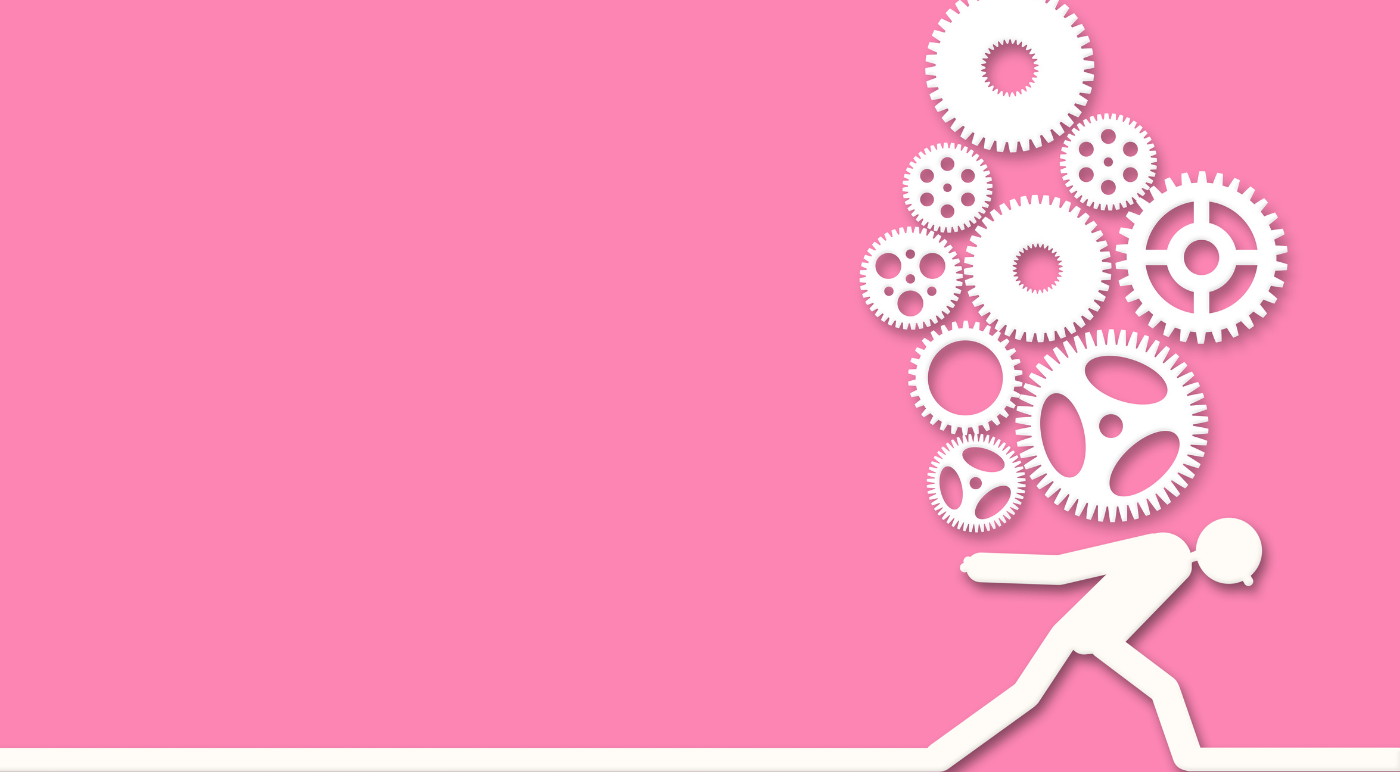Three reasons to think twice about using your meeting room as an audio conferencing solution.
Who just joined the call?
Given the prominence of video/web conferencing, that question may seem like a throwback to days of old. But given the simple market reality – billions of teleconferencing minutes occurring every year – it’s a question that can’t be forgotten.
For a host of reasons, many of us still use audio conferencing solutions for plain old teleconferences from time to time. But with video/web platforms now ubiquitous, we also wonder ‘can’t I just use my meeting room to run a teleconference’? While that may seem like a smart or cost-effective approach, it also means relinquishing visibility into and control over who’s on the line.
Meeting room for a recurring call?
To start from the beginning, we can all agree that a persistent meeting room is, well, persistent. And that means it’s open to everyone who has its connection information, to join every meeting you host in it. That’s a recipe for the wrong person in the wrong meeting at the wrong time. Or for someone who should no longer be in any of your meetings to be in all of your meetings.
When a participant uses the link to join your meeting room, at least you have a visual frame of reference, along with the ability to expel that participant. But when that participant dials into the persistent teleconference you’ve given out? You have no visibility, leaving you with no control.
What to do instead? Schedule a recurring meeting for a persistent but unique telephone access code.
Meeting room when I need to engage web & phone participants?
Don’t make this one harder than it has to be. You do have to design the experience to support multiple user types. You don’t have to be limited by the integrated telephony.
Let’s say you plan to conduct a poll with multiple response options. Those on the web use on-screen controls to respond. Those on the integrated telephony… are excluded. Or let’s say you plan to host a plenary followed by five breakouts, with each participant opting into a session of interest. Those on the web select the desired breakout on-screen. Those on the integrated telephony have no choice.
What to do instead? Add a teleconference; infrastructure purpose-built to support telephone-only participants will provide a much richer and more equitable experience. Polls? Breakout session selection? Your callers can simply use their telephone keypads to participate.
Meeting room if I must track attendance?
Video/web conferencing platforms have come a long way in their ability to handle attendance by telephone only. Callers – inside and outside your organization – can now (usually) join and indicate if they wish to speak. Host can now (generally) control callers’ audio. The missing link is the ability to control – or even know – which callers are on.
What to do instead? Once again, you need a purpose-built teleconference. Whether you assign callers a PIN (like an employee ID), require registration, or have operators connect them, a teleconference will give you visibility into and control over the callers who will or have joined your call.
In short, while your meeting room serves its purpose, when telephone audio is required and equity, security, visibility, and accountability are of concern – turning to trusted teleconferencing technology is the right audio conferencing solution. You can learn more about Intellor’s Operator Assisted Audio Conferencing here or talk to Intellor.