Studio Session #10: Using storyboards to organize presentations

You have your presentation topic, collected all necessary material and know your audience. The foundation is in place for a great presentation. But how to organize it? One way is to take inspiration from filmmakers and create a storyboard. A storyboard is a way to visualize the structure of your presentation. You can use index […]
Take Q&A to the Next Level

Q&A is a time-honored tradition of most types of meetings, whether in-person, hybrid, or completely virtual. Follow these tips to get the most out of your next session and create an engaging environment. Schedule enough time. If possible, plan for at least 10 – 15 minutes of questions before you adjourn, more if the topics […]
Virtual meeting tips: using polls/surveys to improve employee engagement

Polls and surveys are a great way to foster participation during online staff meetings of all sizes. But polling in and of itself will not increase employee engagement. For this week’s virtual meeting tips post, we offer some suggestions to help make the most of these interactive features. Ask staff to submit questions before the […]
Studio Session #9: 5 tips for engaging online demos

Whether an online demo is the primary focus of your next webinar or only a part of your presentation, take the time to make it as informative and engaging as possible with these five tips. Assess your bandwidth before you start. Don’t let lag or a dropped internet connection ruin a live demonstration. Not using […]
Using visuals for more effective presentations

Imagine how difficult it would be to try and teach geometry with nothing but words. Now think of the effective simplicity of a Venn diagram and how a pyramid quickly conveys comparative sizes. Or the remarkable Punnett square that made it a breeze to understand dominant and recessive traits even for those of us not […]
Conference recordings (part 4): recorded presentations for live webinars
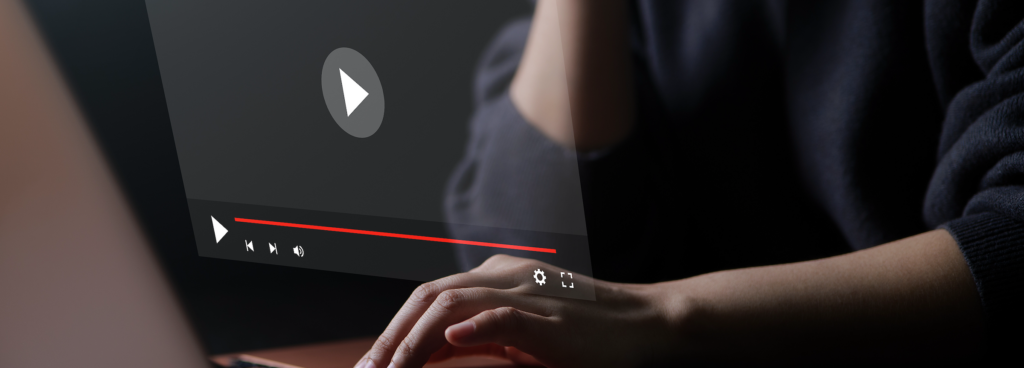
Previously, we walked you through creating recorded presentations on location. This week, we turn our attention to a simpler, more expedient option – the virtual recording session. But first, you may be wondering whether a recorded presentation will inhibit attendee engagement. Done, right, it will not. And, if fact, there can be many benefits to […]
Conference recordings (part 3): Pre-recorded conference video for events

Creating professional video content for an important conference event is not an overnight task. Whether you’re outsourcing the production or managing it all in-house, the following guidelines should help when you need to develop quality conference video. Tips for creating quality conference video Define the video’s purpose – What message are you trying to convey […]
Conference recordings (part 2): choosing the right format for conference call recordings

One of the best ways to extend the reach of mission-critical virtual communications is to record and distribute them. Whether you plan on sharing a downloadable file, uploading video to a site like YouTube, or editing portions of a meeting to create a podcast, you need to determine which conference call recording format will best […]
Conference recordings (part 1): view options for video meetings

Sharing and distributing a recording of your video meeting is a great way to extend the life of your event and keep your target audience informed and engaged. But conference recording doesn’t start and end at pressing ‘record.’ Understanding both what and how your platform records – and leaning on Intellor when you need something […]
Studio Sessions #8: Optimizing your webcam settings for video meetings

With just a few simple adjustments and tricks, you can easily improve the quality and professionalism of your next video meeting In a previous Studio Sessions post, we wrote about how to look your best on camera during web conferences. Here we’ll go into a little more depth on how to optimize your webcam settings […]