Sharing and distributing a recording of your video meeting is a great way to extend the life of your event and keep your target audience informed and engaged.
But conference recording doesn’t start and end at pressing ‘record.’ Understanding both what and how your platform records – and leaning on Intellor when you need something different and better – can help you to assure your on-demand viewers a great experience.
As a quick primer, recordings are influenced by both content type(s) and conference technology. A recording of a slide presentation is different than a recording of a live video presentation, for example. So, let’s jump right into the standard options we use for video meeting recordings.
Content + Video (for video meeting recordings)
WEBEX RECORDING, ALL SPEAKERS:
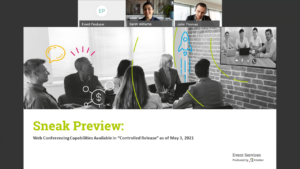
ZOOM RECORDING, ACTIVE SPEAKER:

Only Video (for video meeting recordings)
WEBEX RECORDING:

ZOOM RECORDING, ACTIVE SPEAKER:

ZOOM RECORDING, GALLERY VIEW:

Not sure the platform or recording option that’s best for you? Don’t see the user experience you want to deliver reflected above? Watch this space for more insights and ideas for creating recordings you’ll be proud to share with your audience.
Can’t wait? Talk to Intellor.



